It is no secret that the new GDPR standards are going to force the websites to bring a lot of changes. We live in a time where data protection and security is taken more seriously. And, the global citizens are very concerned about their online security and privacy.
After quite a few scandals, EU finally decided to do something about it and made it mandatory for the websites to play by the rules. Even if your website is not hosted from Europe, still you should make your site GDPR compliant for avoiding unnecessary issues.
Making your website GDPR compliant can be a daunting task for many different reasons.
First of all, it is tough to know how much change you should make to your website for making it compliant. Secondly, even if you know about all the necessary modifications, still you might miss out on something, as the amount of work will be quite significant. Some plugins might help you out in that regard.
These plugins are specially designed and developed to make websites GDPR compliant. Though it is not guaranteed that using these specific plugins will make your site GDPR proof, you are going to be more likely to feel more comfortable about these standards after installing them.
Delete Me
This is a free plugin that deals with one of the critical GDPR standards. According to GDPR, now the users of a particular website have full rights to remove all the data and information on them, which they have and have not provided. But when an individual opens an account on your website, that person does a lot of things while using your services and offers a lot of data.
When that individual is telling you to erase the data they have provided and be forgotten, it might be inconvenient for you to track that data and delete all of it. Delete Me is the plugin that is going to help you to handle things in a much easier way.
The best part is, you will not have to do it yourself. Delete Me allows the user to delete their data themselves. Starting from personal information to links, reactions to posts and even links, the users are now able to remove it all. If you are running a subscriber website, then Delete Me is a huge blessing for you.
On top of that, this plugin is free, so you will not have to pay for it, which might reduce your site revenue.
Wider Gravity Forms Stop Entries
When GDPR list was released, the most substantial portion was about forms. It is quite understandable as well because the forms are the elements through which the users of a particular website input their data for the site to use.
Privacy policies, terms and conditions, consent and many other necessary GDPR standards are directly or indirectly related to the forms the users have to fill.
For form management, there is no better plugin than Gravity Forms. This plugin enables you to collect information from the users of your site, and then also send them to third parties like marketing agencies via email. But the thing is before you use the information of your users in such a way, you need to notify and inform them.
On top of that, if you are focusing on the third party to bring you benefits with the interview, you might not need to store the information yourself.
As GDPR discourages the website owners to store unnecessary data, Wider Gravity Forms Stop Entries can have a significant impact regarding that.
Using this plugin will enable you to prevent your WordPress site from immediately storing the data, preferably data will be directed to external systems like mailboxes. You will miss out on backups of such data. This might possess a threat when the external system gets unresponsive. Some of the other plugins on this list might help you out in that regard. This plugin is free as well.
Gravity Forms Encrypted Fields
Gravity Forms Encrypted Fields is the only paid plugin on this list. This is another one related to gravity forms. Encryption of gravity forms and their entries might help you a lot to cater to those users who are concerned about their privacy and data security a lot. Gravity Forms Encrypted Fields does precisely that for your website.
When the data is being stored in your site’s database, the information is going to be encrypted with the usage of this plugin. As a result, the security of the data your database has stored is going to be improved to a significant extent.
The security is even more strengthened as this plugin can also configure the individuals that are allowed to view the specifically categorized entries. Which means, not everyone can have access to everything.
If you are using social media platforms or e-commerce stores where sensitive personal information like social security numbers, driving license numbers or medical information, this is a must plugin for you to install. You can purchase it for $27 only.
WP GDPR Compliance
This one plugin goes by its name. EU has focused on the consent of the visitors more than anything else on GDPR. Merely taking user consent somehow is not going to work as well; the permission needs to be explicit as well. No matter how you collect information or ask the users to do something, the consent must be precise. Whether it is subscribing to newsletters, filling contact forms, reacting messages or inputting information, permission must be taken beforehand.
One way of realizing such consent is providing tick boxes to the users when they are doing the activities mentioned above. But what needs to be observed here is, the tick box must not be marked by default. You are violating the GDPR rules if that happens.
This will be considered as forced consent, and someone might sue your website for that as well. In most of the cases, forcing such explicit permission is done through manual means.
If you are to change them now, you have to go back and make those changes manually. But fortunately for you, WP GDPR Compliance can easily embed these tick boxes and make then unmasked by default.
This plugin works with other plugins such as WooCommerce, WordPress Comments and Contact Form 7. Also, the developers are trying to make it compatible with other options as well. You are getting this plugin for free as well.
Policy Genius
When it comes to GDPR, you just can’t but ignore your website’s privacy policy. Almost all the sites hosted through WordPress had to make changes to their privacy policies. Explain your privacy policy visibly and adequately to the users or, the principle of explicit consent will be violated. Thus, GDPR would be breached.
Commonly, the regular practice is to provide a link to the privacy policy page in your website’s footer. But the safer and more convenient option is to put that link anywhere in your site that requires consent. You can refer to the privacy policy link from any page of your website with the use of Policy Genius.
Policy Genius allows you to choose where you want to put the link to your privacy policy. Moreover, you can set up the way the users will provide their consent on the privacy policy. Also, you can design, how the privacy policy itself would look like.
But you have to remember; this is a plugin that majorly deals with how the privacy policy should be placed on your website, not the privacy policy itself. You need to create your privacy policy carefully. The best possible option is to consult a lawyer who understands this.

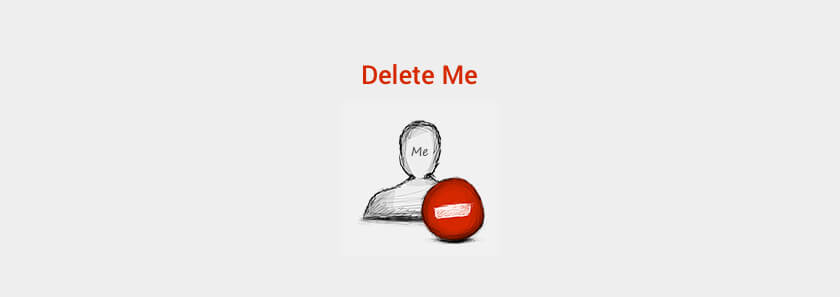



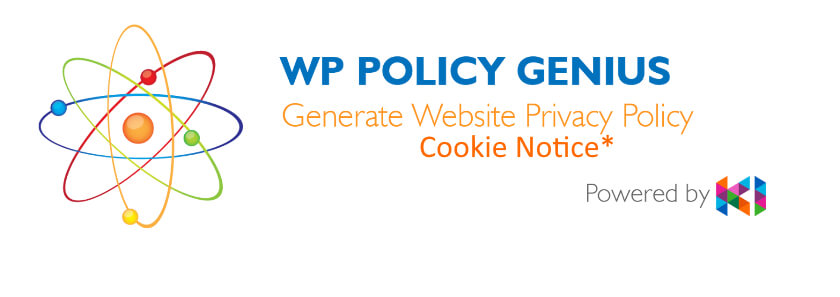
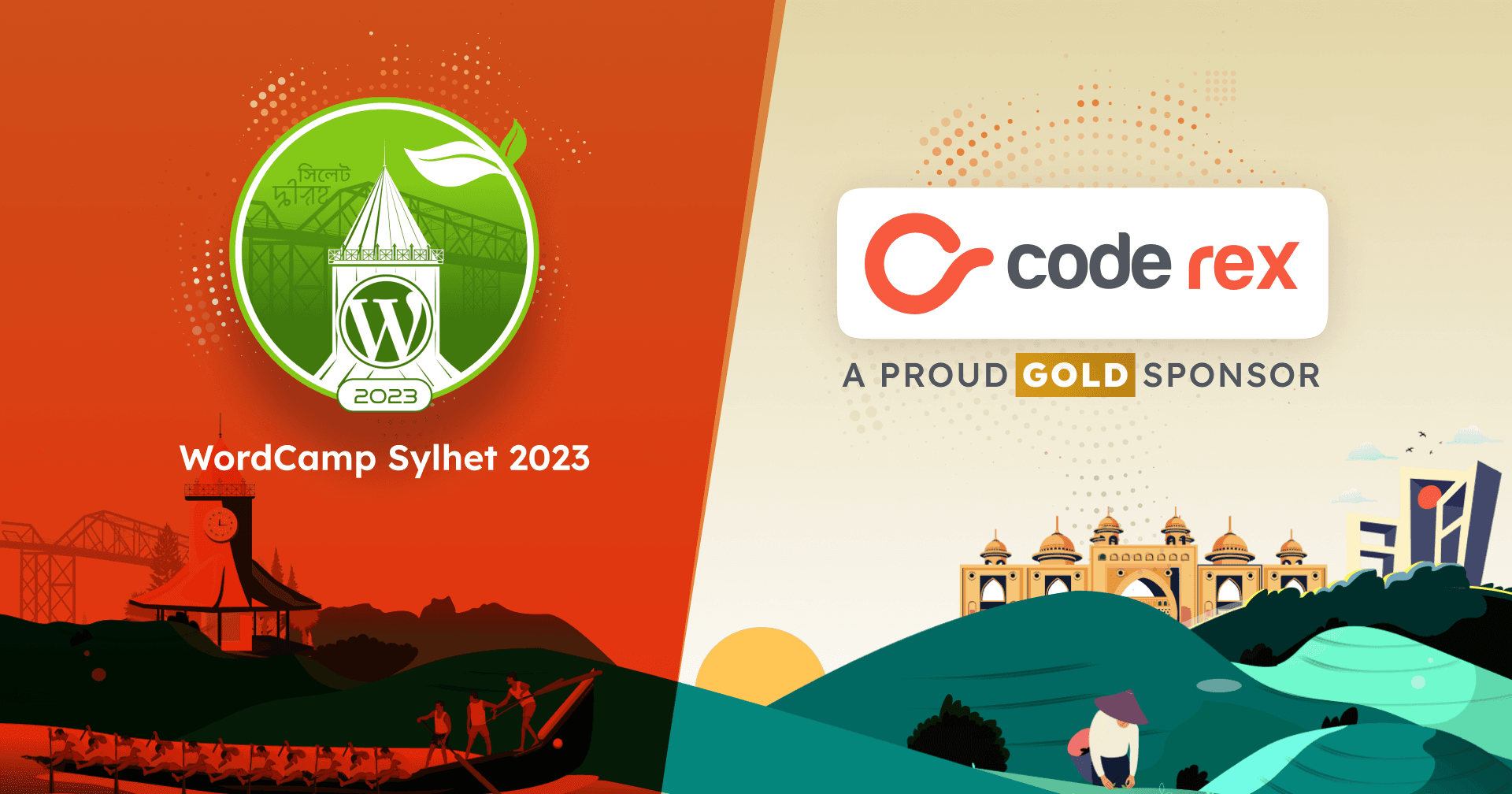


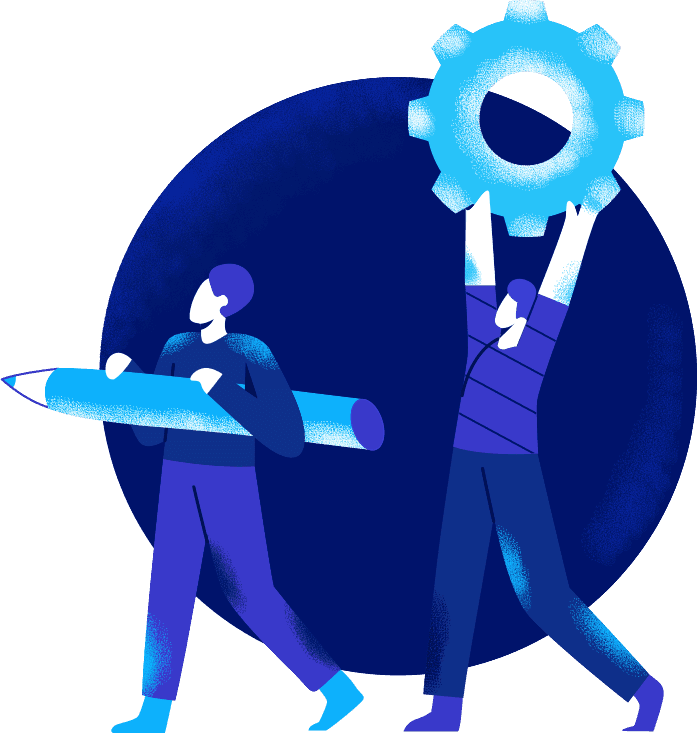
No Comments